AllTrans - Completely Translate Apps
Like Chrome translation of webpages, but for Android apps.
Table of Contents
How to get Yandex Translate Key
How to get Microsoft Azure Translate Key
Below are some screenshots of AllTrans translating apps from Korean to English
Below are some of the screenshots of AllTrans app
What AllTrans does
It replaces all text in an app in a language from one language to another at runtime.
Say for example an app is in German. A user selects the app name, and the required language conversion (say German to English).
Then whenever the user uses the required app, all the text, ANYWHERE in the app, are replaced by their English equivalents.
This is something similar to the way Google Translate works in Chrome.
Note - Due to a technical limitation, this won’t work with many games. Nothing can be done about this.
How to install AllTrans
This application requires android version4.0.1 or later (Android IceCreamSandwich or later - so far JellyBean, Kitkat, Lollipop and MarshMallow).
Until official Xposed for Android 7.0 Nougat is released, Nougat will not be released.
Make sure your android phone is rooted .
If you don’t know what rooting is, this app won’t work for you.
Make sure you have Xposed Frameworkinstalled and running.
Install the apk from Xposed Module Repository
Enable the module,and Reboot your phone.
How to use AllTrans
This application requires you to sign up for free a key from Microsoft or Yandex Translate. See instructions below on how to get the keys.
Yandex Translate supports more languages, has a much easier signup process, and requires NO CREDIT CARD.
Microsoft Translate gives better translations, but requires a credit card to sign up. (But don’t worry, nothing will be charged.)
Make sure AllTrans app is enabled in Xposed Installer -> Modules.
Launch AllTrans app. In "Global Settings"tab, enable "Use Yandex instead of Microsoft" if you want to use Yandex. Disable to use Microsoft.
Choose the "Translate from Language" and "Translate to Language".
In the "Apps to Translate" tab, find the app you want to translate, click the checkbox next to it. If the checkbox is not visible, try rotating your phone sideways into LandScape mode.
Close and restart the app you want translated - it should be translated!
How to get Yandex Translate Key
Go to Yandex Translate API Website
If you don’t already have an account, click "register" and sign up for a new account.
After signing up, agree to the User Agreement and click "Get API Key".
You have successfully received your key!
The subscription key is something like "trnsl.1.1.201701......"
How to get Microsoft Azure Translate Key
Sign up for a Microsoft Azure account.
If you don’t already have an Azure account, sign up for a Microsoft Azure account.
After you have an account, sign into the Azure Portal.
Add a "Microsoft Translator API Subscription" to your Azure account.
Choose a "pay-as-you-go"subscription. Will require a credit card, but don’t worry, nothing will be charged.
Select the "+ New" option.
Select "Intelligence" from the list of services.
Select "Cognitive Services APIs".
Select the "API Type" option.
Select "Text Translation".
In the "Pricing Tier" section, select the "Free Tier (F0)".
Fill out the rest of the form, and press the "Create" button.
Retrieve your "Authentication Key".
Go to "All Resources" and select the Microsoft Translator API you subscribed to.
Go to the "Keys" option and copy your subscription key to access the service.
The subscription key is something like "321dcba...."
ScreenShots and Videos
Below are some screenshots of AllTrans translating apps from Korean to English
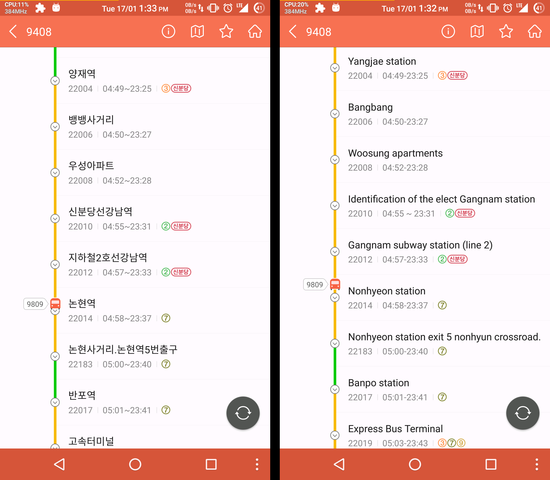
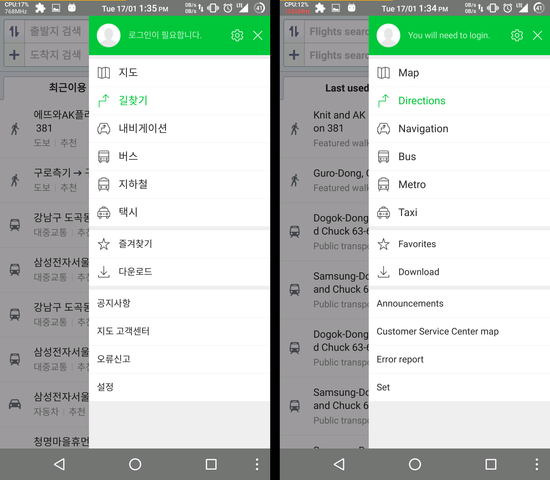
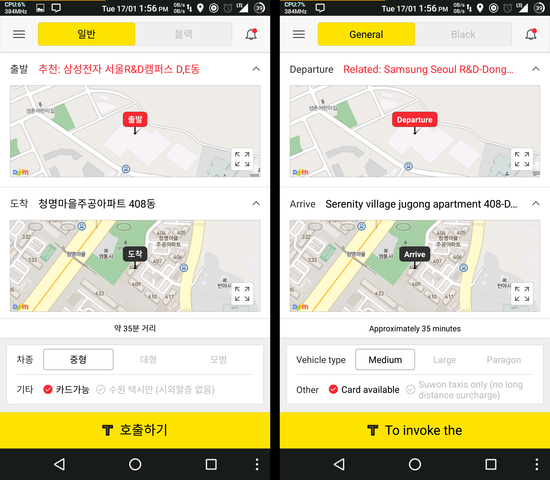 Below are some of the screenshots of AllTrans app
Below are some of the screenshots of AllTrans app
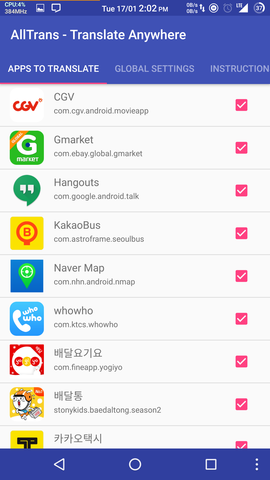
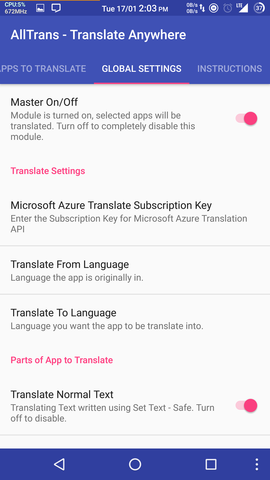
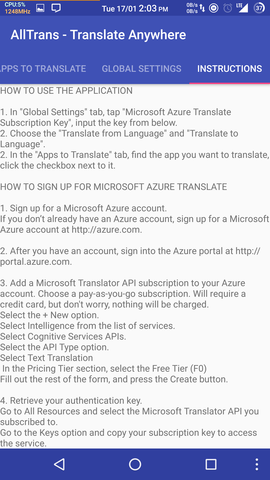 Videos
Videos
A video (in English) showing how to use AllTrans by Gadget Hacks on Youtube https://www.youtube.com/watch?v=sKDtkmISi6k
Author(s):
Support/Discussion URL:
https://forum.xda-developers.com/xposed/modules/xposed-alltrans-completely-translate-t3539878
Source code URL:
https://github.com/akhilkedia/AllTrans
Package:
akhil.alltrans
Version name:
1.4.0
Release type:
Stable (low risk of bugs)
Download:
akhil.alltrans_v8_73d427.apk (3.49 MB)
Number of downloads:
1,243 in total · 144 in the last 24 hours
MD5 checksum:
73d4279397740cece6317edc61051808
Uploaded on:
Wednesday, August 9, 2017 - 17:22
Changes:
OPEN THE APP ATLEAST ONCE AFTER INSTALLING.
The next version will have a different key, and the previous version would have to be uninstalled before installing the new one.
Opening the app once will backup your settings so that they can be restored at a later date.
Changes -
Greatly enhanced WebView Translation - Should now work on Translating WebView items for most apps!
Backported to IceCreamSandwich 4.0.1
UI Improvements, better configurability, better Instructions
Bugfixes
